Show or hide answer options
Show or hide options logic allows you to decide on which answer option to be displayed based on a defined criteria.
This criteria can be based upon answers to questions or custom variables.You must have a page break between the source logic questions and the question you want to show/hide options for. The system should be able to collect the data and then make a decision to show or hide a particular answer option.
To set up show/hide options logic:
- Go to: Login » Surveys (click on a survey) » Edit.
- Add all the required questions to your survey.
- Hover over the question on which you wish to apply logic and click on logic.
- A pop-up will appear.
- Click on Show/Hide Options.
- Switch the toggle to either Show question by default or Hide question by default to set the action to be taken if the defined criteria is met when the respondent takes the survey.
- Start creating a criteria by adding a name.
- Now set up condition checks for the criteria.
- Select the question, select the comparison operator, and select the answer option.
- You can add another condition by clicking on the plus icon.
- You can create additional criteria by repeating the above steps.
- Click on Save Logic.
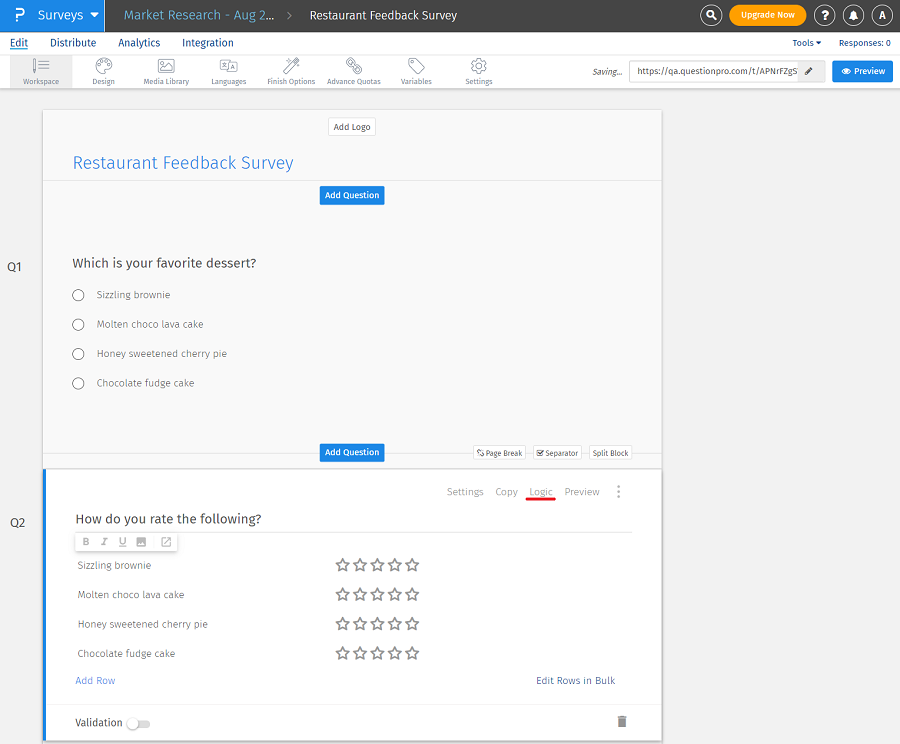
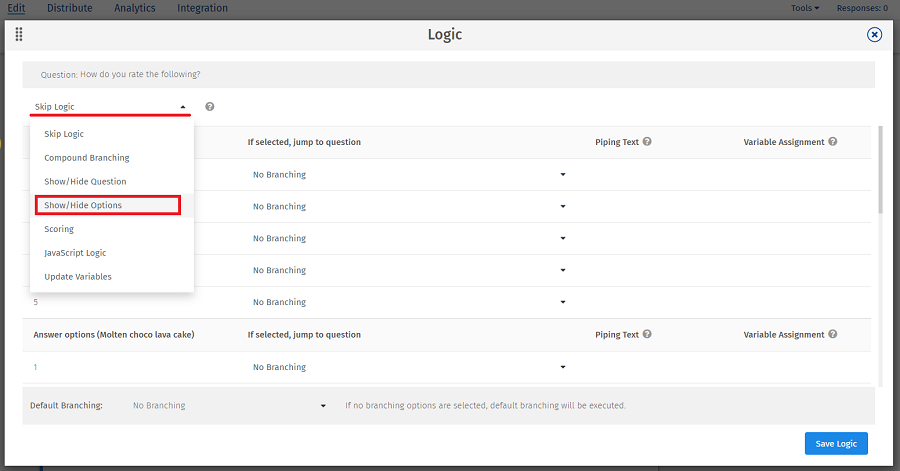
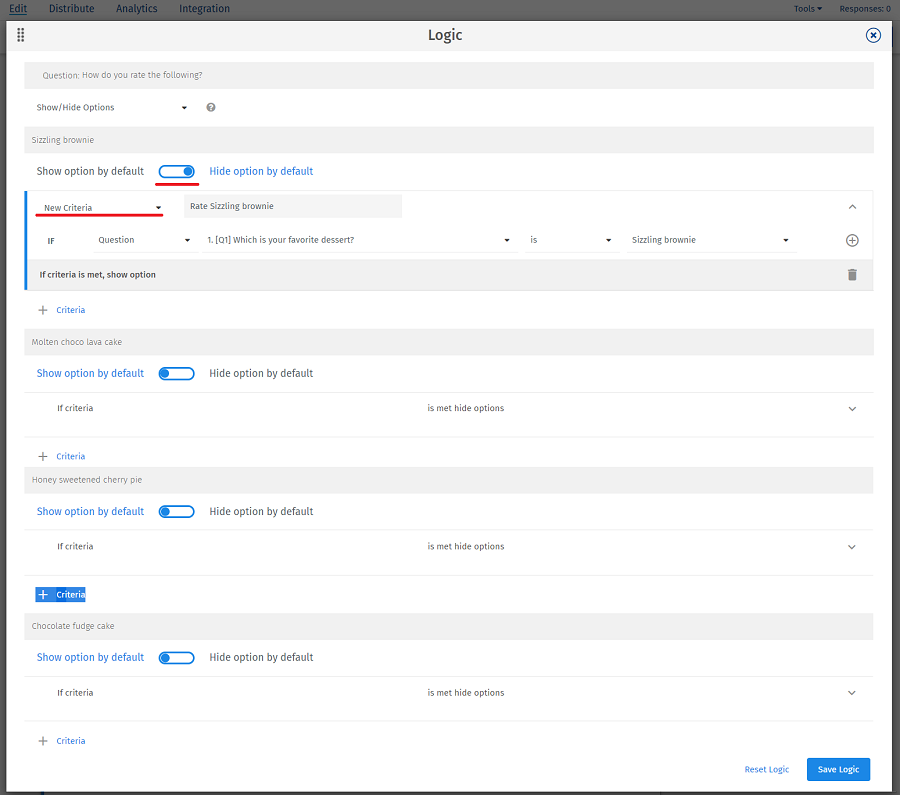
If you apply show/hide option on an answer option, for that logic to work, you will have to select that answer option only. If any other answer option is selected along with the one on which logic is applied, the logic will not work.
Consider the below example:
There are two questions, Q1 is multi select and Q2 is single select. The criteria applied is as below: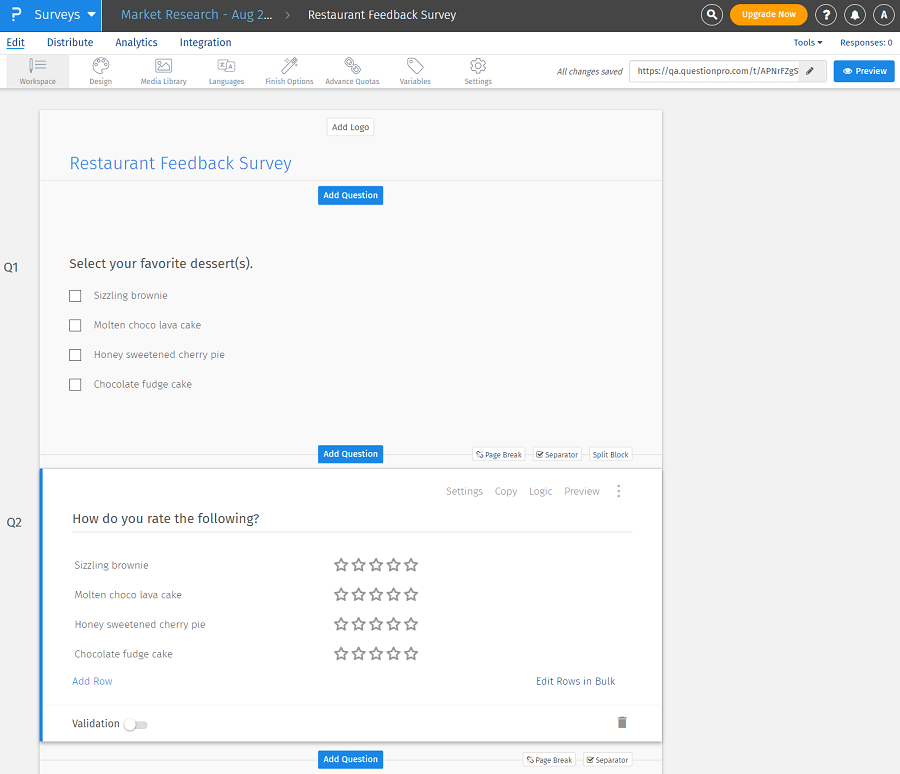
If for Q1 - answer option Sizzling brownie is selected - then show Sizzling brownie rating option in Q2.
Now, if you preview the survey, and select Sizzling brownie only, then the logic will work properly.
If you select Sizzling brownie along with any other answer option, then the logic will nullify and will not work.
This feature is available with the following licenses :